筆記本win7系統(tǒng)下如何備份激活文件信息方便重裝系統(tǒng)
更新日期:2024-03-21 15:05:05
來源:投稿
當win7系統(tǒng)用戶需要重裝系統(tǒng)的時候,如果將win7系統(tǒng)激活文件信息備份起來,就可方便激活了,但是很多用戶可能還不知怎樣備份吧,那么請來看看下面的操作方法吧。筆記本win7系統(tǒng)中將激活文件信息進行備份的方法分享給大家。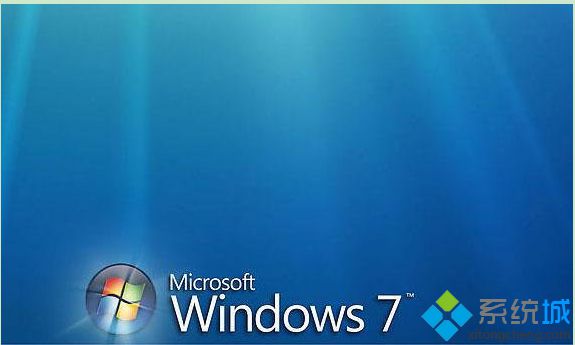
操作方法:
1、新建記事本,將以下代碼內(nèi)容粘貼到記事本中,另存為“備份激活文件.bat”的批處理文件。
@echooff
copy%windir%System32sppokenspkeyconfigpkeyconfig.xrm-ms
copy%windir%ServiceProfilesNetworkServiceAppDataRoamingMicrosoftSoftwareProtectionPlatformokens.dat
pause
exit
2、新建記事本,將以下代碼內(nèi)容粘貼到記事本中,然后激活該系統(tǒng)所使用的密鑰替換其中的XXXXX-XXXXX-XXXXX-XXXXX-XXXXX,另存為“恢復激活文件.bat”的批處理文件。
@echooff
netstopsppsvc/y
takeown/f"%WinDir%System32sppokenspkeyconfigpkeyconfig.xrm-ms"
cacls"%WinDir%ServiceProfilesNetworkServiceAppDataRoamingMicrosoftSoftwareProtectionPlatformokens.dat"/e/geveryone:f
cacls"%WinDir%System32sppokenspkeyconfigpkeyconfig.xrm-ms"/e/geveryone:f
ren"%WinDir%ServiceProfilesNetworkServiceAppDataRoamingMicrosoftSoftwareProtectionPlatformokens.dat""tokens.bak"
ren"%WinDir%System32sppokenspkeyconfigpkeyconfig.xrm-ms""pkeyconfig.bak"
copytokens.dat"%WinDir%ServiceProfilesNetworkServiceAppDataRoamingMicrosoftSoftwareProtectionPlatform"
copypkeyconfig.xrm-ms"%WinDir%System32sppokenspkeyconfig"
del"%WinDir%ServiceProfilesNetworkServiceAppDataRoamingMicrosoftSoftwareProtectionPlatformokens.bak"
del"%WinDir%System32sppokenspkeyconfigpkeyconfig.bak"
netstartsppsvc
cscript%windir%system32slmgr.vbs-ipkXXXXX-XXXXX-XXXXX-XXXXX-XXXXX
cscript%windir%system32slmgr.vbs-ato
pause
exit
3、將上面的兩個批處理文件放到任意磁盤的同一文件夾中,右擊以管理員身份運行“備份激活文件.bat”,就可得到兩個激活文件的備份了。
重裝系統(tǒng)之后,斷開網(wǎng)絡,以管理員身份運行“恢復激活文件.bat”,即可實現(xiàn)操作系統(tǒng)的自行激活了。更多精彩內(nèi)容歡迎繼續(xù)關注系統(tǒng)官網(wǎng)!
- monterey12.1正式版無法檢測更新詳情0次
- zui13更新計劃詳細介紹0次
- 優(yōu)麒麟u盤安裝詳細教程0次
- 優(yōu)麒麟和銀河麒麟?yún)^(qū)別詳細介紹0次
- monterey屏幕鏡像使用教程0次
- monterey關閉sip教程0次
- 優(yōu)麒麟操作系統(tǒng)詳細評測0次
- monterey支持多設備互動嗎詳情0次
- 優(yōu)麒麟中文設置教程0次
- monterey和bigsur區(qū)別詳細介紹0次
周
月










