windows7系統(tǒng)windows資源管理器已停止工作的處理辦法
更新日期:2024-03-21 05:15:38
來源:投稿
使用win7系統(tǒng)的用戶一定會(huì)遇到windows資源管理器已停止工作的問題,但我們要怎么解決這一問題呢?可能很多網(wǎng)友都不太了解,沒關(guān)系,下面小編就以雨林木風(fēng)win系統(tǒng)為例,來為大家分享windows7系統(tǒng)windows資源管理器已停止工作的處理辦法。
處理辦法如下:
1、我們要找到出現(xiàn)這個(gè)問題的原因,當(dāng)出現(xiàn)這個(gè)窗口時(shí),打開出錯(cuò)對話框中的“查看問題詳細(xì)信息”;
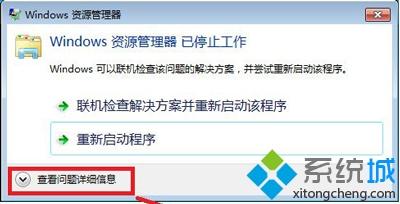
2、在“查看問題詳細(xì)信息”列表中,找到出錯(cuò)的模塊文件;

3、接下來,我們要確定此文件的具體位置,打開開始菜單,運(yùn)行,輸入cmd;
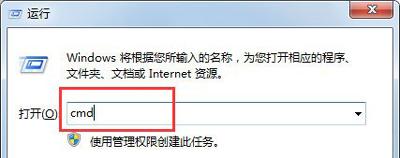
4、在命令提示窗口中輸入dir c:\kishmpg64.dll /s 通過此命令查找引起此問題的文件位置;

5、然后根據(jù)查到文件位置,瀏覽到此文件夾;
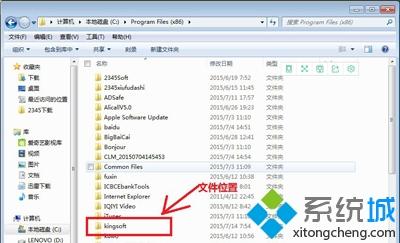
6、選中目錄后,右鍵菜單,選擇管家的文件粉碎功能,完成后即可解決資源管理器出錯(cuò)的問題。
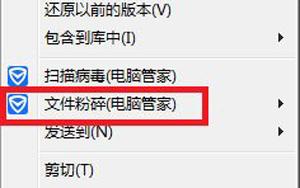
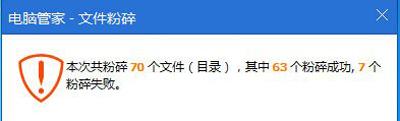
關(guān)于windows7系統(tǒng)windows資源管理器已停止工作的處理辦法就為大家分享到這里啦,有同樣問題的可以參考上面的方法來解決哦。
- monterey12.1正式版無法檢測更新詳情0次
- zui13更新計(jì)劃詳細(xì)介紹0次
- 優(yōu)麒麟u盤安裝詳細(xì)教程0次
- 優(yōu)麒麟和銀河麒麟?yún)^(qū)別詳細(xì)介紹0次
- monterey屏幕鏡像使用教程0次
- monterey關(guān)閉sip教程0次
- 優(yōu)麒麟操作系統(tǒng)詳細(xì)評測0次
- monterey支持多設(shè)備互動(dòng)嗎詳情0次
- 優(yōu)麒麟中文設(shè)置教程0次
- monterey和bigsur區(qū)別詳細(xì)介紹0次
周
月










